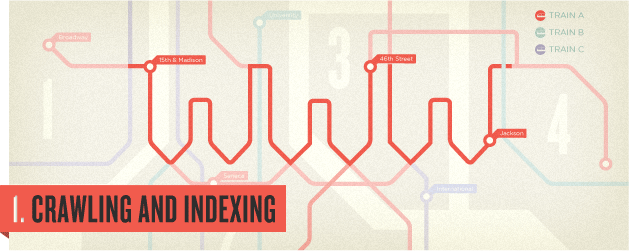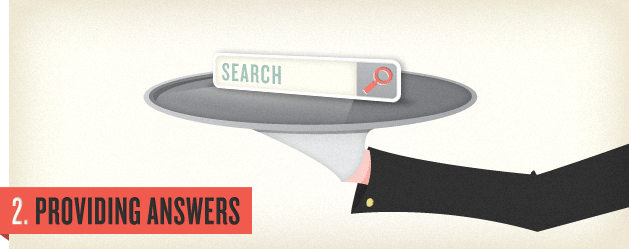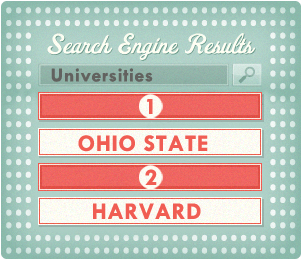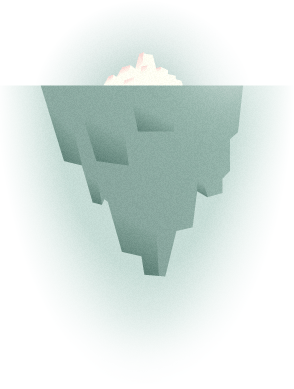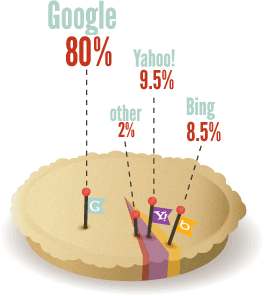To say marketing automation is a complex subject is putting it mildly. On the surface it seems simple enough, but once you get just a little bit deeper into it, it’s overwhelming. Even if you work with marketing automation on a daily basis, it can be hard to describe.
When used correctly, marketing automation can be useful in helping sales and marketing teams do their jobs more effectively so they can reach their goals. But there are also a lot of misunderstandings about what marketing automation is and isn’t. Let’s try to get a better understanding of what marketing automation is and how it can potentially help a business.
What is marketing automation?
Marketing automation is the use of software to deliver personalized messages to customers and leads. The software allows you to create a dynamic series of messages to send to your contacts. The message a person receives is decided by factors you specify, like what their spending habits are, where they are in the buying process, and past interactions they’ve had with your site.
Delivering content that’s tailored to a person’s needs and interests helps build stronger relationships which, in turn, can help increase conversions and revenue. Marketing automation can help you accomplish all these things while streamlining your operations at the same time.
In the broad scope of things, marketing automation incorporates several different aspects of marketing and business development, including email marketing, content development, conversion rate optimization, and lead generation.
The benefits of using marketing automation
By far, one of the biggest benefits of marketing automation is that it helps sales and marketing teams work more efficiently. People love personalized content; sending out personalized emails generates six times more revenue than sending non-personalized emails. But manually sending out customized messages to contacts simply isn’t practical. Marketing automation platforms handle the mundane and repetitive work that goes into delivering personalized content, giving sales and marketing professionals more time to focus on things that are more interesting and challenging.
Not only does marketing automation make it easier to deliver messages, it makes it easier to figure out where people are in the conversion process. Marketing automation programs typically have a lead scoring feature which helps users quickly identify which leads are the most sales-ready.
One of the most common reasons why businesses consider using marketing automation in the first place is because they want to improve their conversion rates and revenues. Marketing automation is a way to encourage customers to stay engaged longer, making it more likely they’ll stick around long enough to convert. On average, companies that use marketing automation have 53% higher conversion rates and an annual revenue growth rate 3.1% higher compared to companies that don’t.
For products and services with longer conversion cycles, marketing automation can also help speed up the process. In one example, Thomson Reuters was able to reduce their conversion time by 72% by using marketing automation software.
What applications are there for marketing automation?
While marketing automation has several different applications, email messaging and lead generation/nurturing are among the most common.
Yes, email is still relevant as a marketing tool. While it’s easy to say things like “Everybody’s on Facebook/Twitter/Instagram,” it’s simply not true. However, most Internet users do have at least one email address. Email inboxes also tend to move at a slower pace than social media feeds, giving you the best chance at making a direct connection with your contacts. There’s a multitude of ways marketing automation can be used with email:
- Welcome messages
- Product retargeting
- Abandoned cart reminders
- Personalized product recommendations
And that’s just to name a few.
Many companies use marketing automation to solicit feedback from their contacts, regardless if they’ve converted or not. Whether it’s by sending out surveys or asking people to send comments directly to them, the information they garner can be extremely valuable in guiding changes that will help improve their revenues in the long run.
Given that personalized emails generate so much more revenue than non-personalized emails, marketing automation can be an effective way to nurture your leads. According to Marketo, about 50% of leads in any system are not ready to buy and nearly 80% of all new leads will never become sales. With marketing automation, the goal is to give people something of value when they need it most so that they’re more likely to convert. Effective lead nurturing generates 50% more sales-ready leads at a 33% lower cost. Nurtured leads also tend to make larger purchases than non-nurtured leads.
Marketing automation platforms are also often commonly used to manage social media campaigns, create landing pages, and conduct ongoing A/B testing.
B2B vs. B2C marketing automation
Businesses of all sizes can potentially benefit from marketing automation, but whether a business has a B2B or B2C model is going to have an impact on the type of messaging used in their campaigns. While both types of businesses would have the main goals of improving conversions and revenue, there are differences in how they’ll reach that goal.
B2B sales
B2B sales tend to have longer conversion cycles than B2C sales and often involve products or services that require a more long-term commitment. (Of course, there are some exceptions.) Because of this, B2B messaging has a greater emphasis on long-form content like whitepapers, case studies, and e-books. When major purchases are being considered for a business, multiple people are often involved in the decision-making process, so it’s not always a matter of winning over one person like it is with B2C sales. It’s important for the business with something to sell to establish themselves as an authority in their industry — offering in-depth informational content is a great way to do that.
B2C sales
Since B2C sales move at a faster pace, the content used in their messaging is typically much simpler. For example, Sephora customers aren’t going to be interested in long case studies about a product, but they might appreciate a 30-second video demonstrating how to use a product instead. For B2C companies, the focus tends to be more on brand building and giving customers reasons to come back, so their messaging typically includes things like abandoned shopping cart reminders, personalized product recommendations, and offers tailored to specific types of customers.
Key concepts
Although many different aspects of marketing and business development come together in marketing automation, the whole process is ultimately driven by a few core concepts.
Conversion funnels
A conversion funnel is the process a person takes toward becoming a customer. Now that it’s so easy to find product reviews and shop around, a lot of people don’t just buy things from the first place they see it for sale. Marketing automation is a way to keep people engaged so they’re more likely to convert.
The conversion funnel can be broken down into a few basic stages:
- Awareness: The customer initially becomes aware of a company, product, or service. It’s too soon for a person to want to make any decisions, but a business has made its way onto their radar.
- Interest: Not everyone who is aware of a business/product/service is going to have a need for it. At this point, those who are interested will start becoming more engaged by doing things like requesting a quote, signing up for a free trial, following a business on social media, looking for reviews, or reading blog posts and other content on a company’s site.
- Consideration: By now, a person is familiar enough with a business to know they like what’s being offered. They’re not quite ready to make a decision, but a business is in the running.
- Action: This is the point where a person decides to convert. You’ve won them over and they’re ready to do business with you.
Ideally, after a person converts once, they’ll be so happy with their decision that they become a repeat customer. But as people move through the conversion funnel, whether they do it once or several times, some of them will always drop out at each level. On average, only 1–5 % of people who enter a conversion funnel actually convert. When people drop out, it’s known as churn, and while some churn is inevitable, marketing automation can help reduce it. By understanding the needs and interests of people at each stage of the conversion funnel, you’re better able to keep them engaged by providing them with the type of content they’re most interested in.
For example, let’s say a company installs vinyl windows and they advertise heavily in the local media. At any given time, a large percentage of the thousands of people who see their ads won’t take any action after seeing one because they either don’t need new windows or because they live in a rental property. No amount of additional messaging will win those people over. But since replacing windows can be very expensive, the people who actually do need them typically spend time doing research to make sure they choose the right type of window and get the best price. If this company were to send additional information about vinyl windows to the people who contact them to get an estimate, they may be able to convince more people to convert.
Feedback loops and metrics
One of the basic laws of physics is that for every action, there’s an equal and opposite reaction. A very similar concept also applies in the world of marketing automation, and it’s known as a feedback loop. When you send a message to a person, the recipient will have some kind of reaction to it, even if that reaction is to do nothing at all. That reaction is part of your feedback loop and you’ll need to pay attention to your metrics to get an idea of what those reactions are.
Feedback loops and metrics are a reflection of how effective your marketing automation strategy is. Whether a person converts, clicks through to your site, ignores the message, flags it as spam, or unsubscribes from your list, that tells you something about how the recipient felt about your message.
When you look at your metrics, you’ll ideally want to see high open rates, clickthrough rates, and maybe even some forwards, since those are signs your content is engaging, valuable, and not annoying to your contacts. Some unsubscribes and abuse reports are inevitable, especially since a lot of people get confused about the difference between the two. But don’t ignore those metrics just because they’re not what you want to see. An increasing number of either could be a sign your strategy is too aggressive and needs to be reworked.
User flow
While conversion funnels refer to the process taken toward converting, user flow refers to the series of pages a person visits before taking an action.
When you have traffic coming to your site from different sources like PPC ads, social media, and email messages, you want to direct users to pages that will make it easy for them to take the action you want them to take, whether it’s buying something, signing up for a free trial, or joining an email list.
You also have to keep in mind that people often have different needs depending on how they arrive at a page, so you’ll want to do your best to make sure people are being taken to a page that would appeal to them. For example, if a person is directly taken to a product page after doing a search for a long-tail keyword, that’s fine since they’re clearly looking for something specific and are more likely to be ready to convert. But someone who clicks on a PPC ad and fills out a form on a landing page is probably going to want more information before they make any decisions, so it’s not time to give them a hard sell.
Workflows
Workflows are where the automation part of marketing automation comes into play. Your workflow is the series of triggers you create to deliver messages. Creating a workflow involves taking yourself through the entire process and asking yourself, “If this happens, what should happen next?”
Workflows can consist of many different triggers, such as how long it’s been since a person has taken an action, interactions you’ve had with a person, or actions they’ve previously taken on your site. Some types of workflows commonly used by retailers include sending discount codes to customers who haven’t made any purchases in a while, reminding people to review products after they’ve had some time to enjoy their purchase, and sending reminders to people who have recently added items to their cart without actually making a purchase.
Important steps in creating a marketing automation strategy
1. Define your goals
This might seem like an obvious point to make, but before you do anything else, you need to decide exactly what you want marketing automation to help you achieve so you can plan your strategy accordingly. Are you trying to generate more leads? Working to build up business from return customers? Trying to boost sales during an off season? Each of those goals is going to require a different strategy, so it’s important to understand exactly what your main objectives are.
2. Identify who to target
Of course it’s important to understand the needs of your customers at all points of the conversion process. But depending on what your main goals are, your time and energy may be best spent focusing on people who are at a specific point of the process. For instance, if you’re not really having a problem with lead generation but you want more people to convert, your time and energy would be better spent focusing on the middle and lower parts of the conversion funnel.
3. Map user flows
By using marketing automation, you’re trying to get people to take some kind of action. Mapping user flow is a way to visualize the steps people need to go through to be able to take that action.
Depending on the way a person arrives at your site, some people might need more information than others before they’re willing to take that action. You don’t want to make people go through more steps than are necessary to do something, but you don’t want to hit people with a hard sell too soon, either. By using state diagrams to map user flows, as recommended by Peep Laja of ConversionXL, you’ll see exactly how people are arriving at a page and how many steps it takes for them to take the desired action.
4. Segment and rate your leads
It’s important to remember that not all leads are necessarily equal in terms of quality. Your database of contacts is inevitably going to be a mix of people who are on the verge of buying, people who are still researching their options, and people who probably won’t convert, so it’s not possible to create broad messages that will somehow appeal to all of those types of people. Rating your leads helps you figure out exactly who needs further nurturing and who is ready to be handed over to a sales team.
The interactions a person has had with your content and the actions they’ve taken on your site can be a reflection of how ready they are to convert. A person who has viewed a pricing page is most likely going to be closer to buying than someone who has simply read a blog post on a site. A person who has visited a site multiple times over the course of a few weeks is clearly more interested than someone who has only visited once or twice in the past year. Marketing automation software lets you assign values to certain actions and interactions so that it can calculate a score for that lead.
Marketing automation also lets you segment your database of contacts to a very high degree so you can deliver messages to very specific types of people. For example, when working with a B2B business, a marketer might want to target messages to people with certain job titles who work at businesses of a certain size. With B2C sales, a retailer might want to segment their lists to give special offers to people who have spent a certain amount of money with the company or send product recommendations to people who live in certain locations.
Building and maintaining a contact database
There’s no easy way around it: Building a high-quality database of contacts takes time. Marketing automation should come into play once you already have a fairly sizeable database of contacts to work with, but you will need to keep adding new names to that database on a regular basis.
One of the most effective ways to build a database of highly qualified contacts is by creating informative content. Blog content is great for providing high-level information, and it helps businesses build trust and establish themselves as an authority in their field. On the other hand, things like whitepapers and e-books are best for attracting people who want more in-depth information on a subject and are more inclined to be interested in what a business is offering, which is why those types of content are usually gated. With gated content, a person’s contact information is essentially the price of accessing the content.
For businesses that offer a service, free trials are an excellent way to get contact information since the people who sign up for them are obviously interested in what’s being offered.
Just say “no” to purchased lists
Whatever you do, don’t be tempted to buy a list of contacts. Purchased lists may give you a quick boost up front, but they’ll work against you in the long run.
First of all, high-quality lists of contacts aren’t for sale. The kinds of lists you can buy or rent are typically full of invalid and abandoned email addresses. Even if a person actually does see your message, they likely either won’t be interested or will be skeptical about doing business with a company they’re not familiar with.
If you were to start sending messages to a list full of contacts of questionable quality, you’ll most likely end up with high bounce rates, lots of unsubscriptions, low open rates, and a whole lot of abuse reports. Email service providers pay attention to those sorts of metrics and if they start seeing them on a regular basis, they’ll view you as a spammer, which will only make it harder for you to get your message to more qualified leads once you have them.
Best practices for marketing automation messaging
Get to the point
Make your point quickly and make it clear. We all have a limited amount of time each day and one thing people have little patience for is long messages. People just want to know what’s in it for them. How would your product or service solve their problem? What’s unique about what you’re offering?
Keep it active
By implementing marketing automation strategies, you’re trying to keep people engaged. Therefore, your messages should be written in an active tone and encourage recipients to take some kind of action, whether it’s downloading a whitepaper, reading a blog post, watching a video, or making a purchase.
Remember where people are in the process
Don’t forget that some types of content will be more appealing than others depending on where a person is in the conversion funnel. People who are just starting to learn more about a company or product are not going to be happy if they get hit with a hard sell, but highly promotional content could potentially be effective on someone further down in the conversion funnel.
Avoid looking spammy
When used correctly, marketing automation is not spam — we’ll talk more about why that is in just a little bit. But don’t give your contacts the wrong impression. Certain things will always look spammy, such as typing in all capital letters, overusing the color red, and using too many links in the body of the message. If you’re going to use symbols in your subject lines or messages, don’t use too many of them. Avoid using words known to trigger spam filters.
If you’re unfamiliar with the CAN-SPAM Act, take some time to learn about what it means for your campaign. Subject lines need to be accurate and not misleading. Companies that send marketing messages through email need to provide a physical mailing address. (PO box addresses are allowed.) You also need to provide an unsubscribe option in all messages and make sure all opt-out requests are honored as soon as possible.
Hone your list
Bigger isn’t always better when it comes to contact lists. One of the key goals for marketing automation is to get your message to precisely the right people. Pay close attention to your metrics so you know who your most qualified leads are and get rid of the ones who aren’t responding anymore. You’re better off with a smaller list of highly qualified leads than with a large list of contacts who don’t care. If it’s been months since a person last opened a message from you, just remove them from your list and focus more on the leads who are more interested.
Misconceptions about marketing automation
It’s impersonal
When done correctly, marketing automation can and should feel personal. In all fairness, it’s easy to understand how people get the wrong impression here — after all, the word “automation” is usually associated with things like computerization and robots. But for a marketing automation strategy to be successful, there needs to be a human touch behind it. Marketing automation simply makes it easier for you to get your message out there. It’s up to you to come up with content that will appeal to people and to create the strategy for getting it out there.
It’s spam
We all know how obnoxious spam is — marketers included. Marketers also understand how ineffective it is. While spam is an unsolicited message promoting something irrelevant to the vast majority of its recipients, the goal of marketing automation is to deliver highly relevant messages to users who clearly express an interest in it.
Unlike spam, marketing automation also frequently involves non-promotional content. Marketing automation messages absolutely can be promotional in nature, but ultimately, the goal is to foster positive relationships by offering something of value — and that doesn’t always involve a hard sell.
You can set it and forget it
This is another case where the word “automation” can give the wrong impression. When you think of something being automated, it’s easy to think you can just set it up, sit back, and let it run on its own. In reality, marketing automation is anything but a hands-off process. Marketing automation needs constant attention and refinement to make sure it’s as successful as possible. Many people use the A/B testing functionality of marketing automation software to run ongoing tests to see which sorts of content, subject lines, design variations, and CTAs people best respond to.
It’s just email marketing
Email is a significant part of marketing automation, but marketing automation isn’t just a new name for email marketing.
First of all, the types of messages involved in basic email marketing and marketing automation are distinctly different. When most people think of email marketing, they’re thinking of broad email blasts that go out to an entire list of contacts, but that’s just what you’re trying to avoid doing with marketing automation. Marketing automation messages are much more fine-tuned to a user’s interests and needs. Although basic email marketing programs do allow for some list segmentation, marketing automation programs allow you to get much more hyper-segmented.
Basic email marketing and marketing automation programs also offer different functionality and insights. While regular email marketing platforms give some basic information about how people interact with your message, marketing automation programs offer more measurable, in-depth insights.
While marketing automation offers a lot of benefits, it’s not going to be an ideal solution for all businesses. For some types of businesses, basic email marketing is all they really need. Studies have shown that marketers often feel like marketing automation software isn’t worth the investment, but many marketers also fail to use it to its full potential or businesses try using it before they have a large enough database of contacts to truly make it worthwhile. Before using marketing automation, the key things to consider are whether or not you have the time and resources to dedicate to training on the software so they can use it to its full potential.
![]()